I was getting a 401.2 error on a website that I had moved to IIS7. The website required Windows Authentication. To resolve the issue:
- Make sure the website users have access to the underlying files.
- In the Application setup in the IIS console
- Go to Basic Settings for the Application (in the right pane), and click on ‘Connect As …’. Selection ‘Application User’.
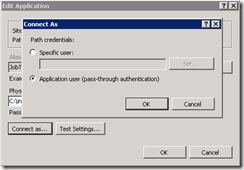
- Click the Authentication icon in the IIS section.
- Verify that ASP.NET Impersonation and Windows Authentication are both enabled.
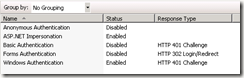
No comments:
Post a Comment